TRICONEX 3721是一种数字输入卡,设计用于TRICONEX Trident安全仪表系统(SIS)。它提供16个数字输入通道,可用于监测各种类型的数字信号。
3721卡设计用于安全关键应用,如石油和天然气行业,在这些行业中,数字信号的可靠监测对安全操作至关重要。该卡还设计用于恶劣环境,可以承受极端温度、冲击和振动。
3721卡上的16个通道中的每一个都是可单独配置的,允许用户设置输入类型、滤波器、去抖动时间和其他参数,以适应他们的特定应用。该卡支持多种数字输入类型,包括触点闭合、电压信号和电流信号。
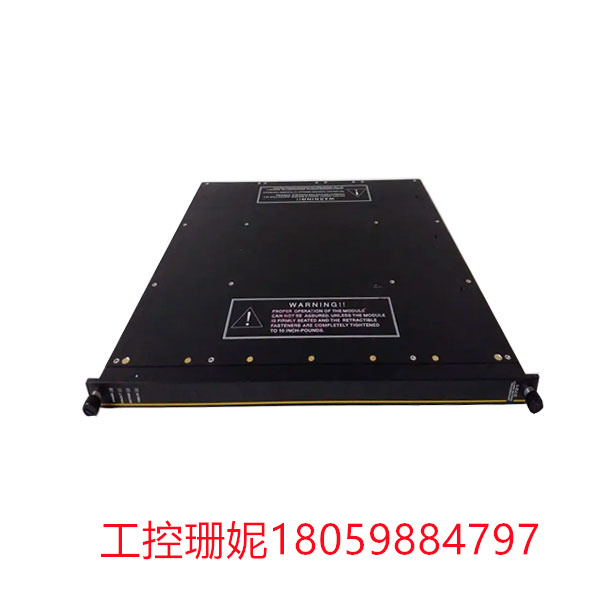
TRICONEX 3721是一种数字输入卡,设计用于TRICONEX Trident安全仪表系统(SIS)。它提供16个数字输入通道,可用于监测各种类型的数字信号。
3721卡设计用于安全关键应用,如石油和天然气行业,在这些行业中,数字信号的可靠监测对安全操作至关重要。该卡还设计用于恶劣环境,可以承受极端温度、冲击和振动。
3721卡上的16个通道中的每一个都是可单独配置的,允许用户设置输入类型、滤波器、去抖动时间和其他参数,以适应他们的特定应用。该卡支持多种数字输入类型,包括触点闭合、电压信号和电流信号。
3721卡也被设计为易于安装和配置。它是可热插拔的,可以在不中断Triconex系统运行的情况下进行更换。该卡可以使用Triconex的TriStation 1131软件进行配置,该软件提供了一个用户友好的界面,用于配置和监控Triconex系统。
总的来说,TRICONEX 3721数字输入卡是一种可靠而灵活的解决方案,用于监控安全关键应用中的数字信号。其可配置的通道、坚固的设计以及与Triconex Trident系统的兼容性使其成为石油和天然气行业以及其他将安全作为首要任务的行业的热门选择。
TRICONEX 3721数字输入卡是一种用于将数字信号转换为计算机可识别的二进制信号的设备,常用于数据采集、信号处理等场合。数字输入卡通常具有高精度、高稳定性、低噪声等特点,可以与计算机或其他数字设备连接使用。数字输入卡的应用范围广泛,如工业自动化、仪器仪表、医疗设备等领域。
TRICONEX-3721数字输入卡的安装和使用方法可能因品牌和型号而异,以下是一般步骤:
准备工具和材料:数字输入卡、信号源(如传感器、编码器等)、电脑、电源、接线端子等。
安装数字输入卡:将数字输入卡插入电脑的PCI或PCI-E插槽,并固定好。
连接信号源:将信号源的输出线与数字输入卡的输入端子连接。
安装驱动程序:根据数字输入卡品牌和型号,下载并安装相应的驱动程序。
设置参数:打开电脑上的控制软件,根据实际需求设置参数,如输入类型、量程范围、采样频率等。
开始使用:完成以上步骤后,可以开始使用数字输入卡进行数据采集或信号处理。
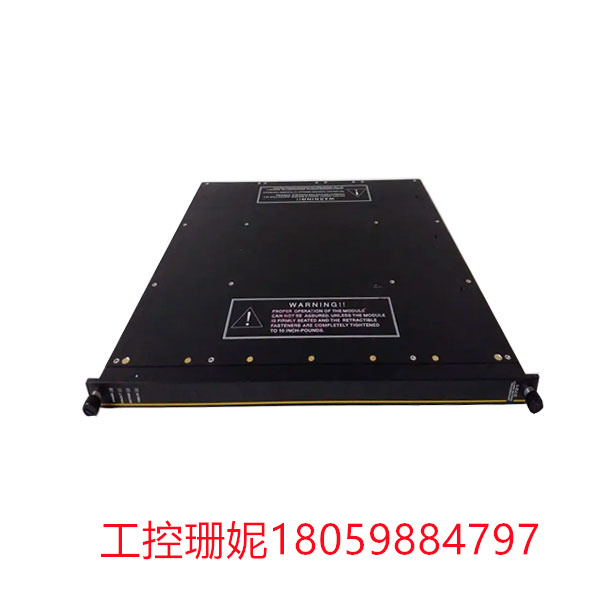
The TRICONEX 3721 is a digital input card designed for use in the TRICONEX Trident Safety Instrumentation System (SIS). It provides 16 digital input channels that can be used to monitor various types of digital signals.
The 3721 card is designed for use in safety-critical applications such as the oil and gas industry, where reliable monitoring of digital signals is essential for safe operations. The card is also designed for harsh environments and can withstand extreme temperatures, shock and vibration.
Each of the 16 channels on the 3721 card is individually configurable, allowing users to set input types, filters, dejitter times, and other parameters to suit their specific application. The card supports a variety of digital input types, including contact closure, voltage signals, and current signals.
The 3721 card is also designed to be easy to install and configure. It is hot-swappable and can be replaced without interrupting the operation of the Triconex system. The card can be configured using Triconex's TriStation 1131 software, which provides a user-friendly interface for configuring and monitoring Triconex systems.
Overall, the TRICONEX 3721 Digital input card is a reliable and flexible solution for monitoring digital signals in safety-critical applications. Its configurable channels, rugged design, and compatibility with Triconex Trident systems make it a popular choice for the oil and gas industry and others where safety is a top priority.
TRICONEX 3721 Digital input card is a device used to convert digital signals into binary signals that can be recognized by the computer, and is often used in data acquisition, signal processing and other applications. The digital input card usually has the characteristics of high precision, high stability and low noise, and can be connected with a computer or other digital equipment. Digital input cards have a wide range of applications, such as industrial automation, instrumentation, medical equipment and other fields.
Installation and use of the TRICONEX-3721 digital input card may vary by brand and model, but here are the general steps:
Prepare tools and materials: digital input cards, signal sources (such as sensors and encoders), computers, power supplies, and wiring terminals.
Install the digital input card: Insert the digital input card into the PCI or PCI-E slot on your computer and secure it.
Connect the signal source: Connect the output line of the signal source to the input terminal of the digital input card.
Install the driver: Download and install the appropriate driver based on the brand and model of the digital input card.
Set parameters: Open the control software on the computer, and set parameters according to actual needs, such as input type, range range, sampling frequency, etc.
Start using: After completing the above steps, you can start using the digital input card for data acquisition or signal processing.

| 3720 | 1756-A13 | 1336F-BRF15-AA-EN | AO810-3BSE008522R1 |
| 3721 | 1756-BATM | 1336F-BRF50-AA-EN-HAS2 | AO810V2 |
| 3805E | 1756-DHRIO | 1336-L5 | AO810V2-3BSE038415R1 |
| 3806E | 1756-DNB | 1336-MOD-L2 | AO820 |
| 4211 | 1756-EN2T | 1336-PB-SP2B | AO845A |
| 4351b | 1756-EN2TR | 1336-SN-SP6A | AO2040 |
| 5136-DNP-PCI | 1756-EN2TXT | 1336-TR-SP1A | APBU-44C |
| 5136-RE2-PCI | 1756-ENBT | 1336-WB110 | AS-B875-002 |
| 5136-RE-VME | 1756-IB16 | 1391-DES45 | AS-P892-000 |
| 5302-MBP-MCM4 | 1756-IB32 | 1394-AM04 | ASSY-11994R13 |
Copyright © 2022-2024 厦门雄霸电子商务有限公司 版权所有 备案号:闽ICP备14012685号-33