DS200SIOBH1 马克五世 虚拟机支架 I/O 卡
DS200SIOBH1 技术规格
制造者 通用电气通用电气
系列 马克五世
部件号 DS200SIOBH1
产品类型 虚拟机支架 I/O 卡
产品描述
GE I/O 控制板 DS200SIOBH1 具有 3 个跳线和 6 个开关块,每个模块中有 18 个开关,总共 40 个开关。它还配有一个 LED 和一个 18 针连接器。<> 个开关使您能够配置电路板在驱动器中执行的处理。当您获得DS200SIOBH1电路板时,电路板随附的打印信息描述了开关以及如何设置它们以配置电路板。某些交换机只有一个受支持的设置,因为它们用于制造过程中的测试。
更换主板时,您可以按照流程设置开关以匹配旧板上的开关。如果将开关设置为匹配,则新主板的行为将与驱动器中的旧主板相同。首先,通过禁用为驱动器提供电流的电源来消除驱动器中的所有电流。如果您不熟悉该过程,请咨询具有安装经验的安装人员或电工。如果驱动器中有电缆连接到DS200SIOBH1主板,请握住电缆的接头端,然后轻轻地将电缆从主板上的接头中拉出,从而断开电缆的连接。使用螺丝刀卸下连接电路板的螺钉,并确保将螺钉放在安全的地方。轻轻卸下主板,并在卸下时防止损坏驱动器中的其他主板。
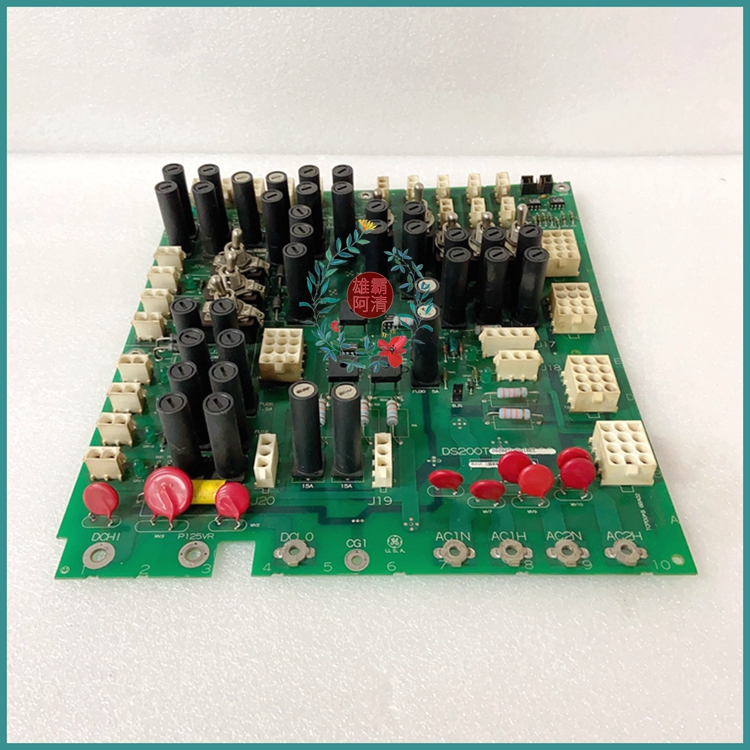
The GE I/O control board DS200SIOBH1 has 3 jumpers and 6 switch blocks, with 18 switches in each module, totaling 40 switches. It also comes with an LED and an 18 pin connector.<> A switch allows you to configure the processing performed by the circuit board in the driver. When you obtain the DS200SIOBH1 circuit board, the printed information accompanying the circuit board describes the switches and how to set them to configure the circuit board. Some switches only have one supported setting as they are used for testing during the manufacturing process.
When replacing the motherboard, you can follow the process to set the switches to match the switches on the old board. If the switch is set to match, the behavior of the new motherboard will be the same as that of the old motherboard in the drive. Firstly, eliminate all current in the drive by disabling the power supply that provides current to the drive. If you are not familiar with this process, please consult an installer or electrician with installation experience. If there is a cable connected to the DS200SIOBH1 motherboard in the drive, hold the connector end of the cable and gently pull the cable out of the connector on the motherboard to disconnect the cable. Use a screwdriver to remove the screws connecting the circuit board and ensure that the screws are placed in a safe place. Gently remove the motherboard and prevent damage to other motherboards in the drive during removal.
Copyright © 2022-2024 厦门雄霸电子商务有限公司 版权所有 备案号:闽ICP备14012685号-33