DS200SDCCG4AHD GE 驱动控制板 用于 TC2000 驱动器应用
DS200SDCCG4AHD 技术指标
制造者 通用电气通用电气
系列 马克五世
部件号 DS200SDCCG4AHD
产品类型 驱动控制卡
产品描述
GE驱动器控制板DS200SDCCG4AHD是驱动器的主控制器。GE驱动控制板DS200SDCCG4AHD装有3个微处理器和RAM,可由多个微处理器同时访问。每个微处理器都有自己的一组功能,使其能够执行特定类型的处理,并且微处理器可以一起执行所有驱动控制功能。
更换板包含五个空的 EPROM 连接器,您可以将有缺陷的电路板上的 EPROM 插入这些连接器。触摸DS200SDCCG4AHD EPROM模块时,请务必佩戴腕带,因为它们会受到静电的伤害。用拇指和食指从连接器上卸下芯片,不要放下模块。将其直接放入更换板上的同一连接器中。其中四个模块包含工厂定义的配置值,一个模块包含站点定义的配置值。如有必要,您可以使用笔记本电脑上安装的驱动器配置工具来编辑配置。您可以使用串行电缆将开发板连接到笔记本电脑并访问文件。
在进行串行连接之前,请确保串行端口配置正确,并且已将电缆插入笔记本电脑上的正确端口。此外,请确保连接器已完全固定在连接器中。作为更换的一部分,您还必须将可选卡从旧主板移动到更换板。使用螺丝刀卸下固定卡的螺钉并拔下电缆。将卡与更换板上的支架对齐,然后插入螺钉。此外,将卡上的所有电缆重新连接到新主板。
The GE driver control board DS200SDCCG4AHD is the main controller of the driver. The GE drive control board DS200SDCCG4AHD is equipped with three microprocessors and RAM, which can be accessed by multiple microprocessors simultaneously. Each microprocessor has its own set of functions that enable it to perform specific types of processing, and the microprocessor can perform all driver control functions together.
The replacement board contains five empty EPROM connectors, and you can insert the EPROM from the defective circuit board into these connectors. When touching the DS200SDCCG4AHD EPROM module, be sure to wear a wrist strap as they can be damaged by static electricity. Use your thumb and index finger to remove the chip from the connector and do not put the module down. Place it directly into the same connector on the replacement board. Four modules contain configuration values defined by the factory, and one module contains configuration values defined by the site. If necessary, you can use the drive configuration tool installed on your laptop to edit the configuration. You can use a serial cable to connect the development board to a laptop and access files.
Before making a serial connection, ensure that the serial port configuration is correct and that the cable is plugged into the correct port on the laptop. Additionally, please ensure that the connector is fully seated in the connector. As part of the replacement, you must also move the optional card from the old motherboard to the replacement board. Use a screwdriver to remove the screws securing the card and unplug the cable. Align the card with the bracket on the replacement board and insert the screws. In addition, reconnect all cables on the card to the new motherboard.
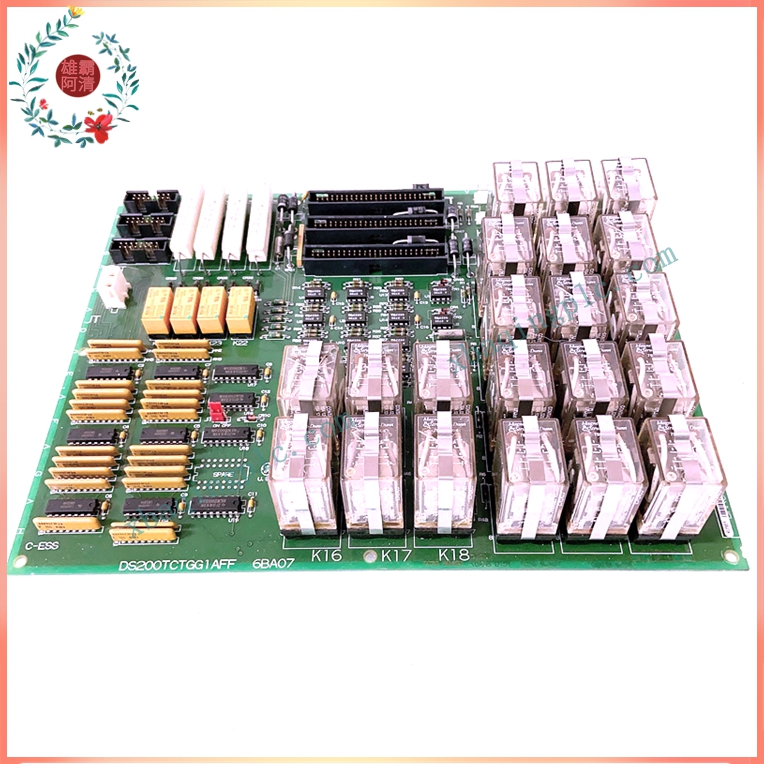
关于DS200SDCCG4AHD的常见问题
DS200SDCCG4AHD 适用于哪些应用?
DS200SDCCG4AHD 用于 TC2000 驱动器应用。
DS200SDCCG4AHD 有多少个微处理器?
DS200SDCCG4AHD 具有三个主要的微处理器。DS200SDCCG4AHD 中包含的微处理器有:DCP、MCP 和 CMP。
Copyright © 2022-2024 厦门雄霸电子商务有限公司 版权所有 备案号:闽ICP备14012685号-33