DS200SDCIG1ADA 技术指标
制造者 通用电气通用电气
系列 马克五世
部件号 DS200SDCIG1ADA
产品类型 SDCI直流电源和仪表板
产品描述
GE 直流电源和仪表板 DS200SDCIG1ADA 用作 DC2000 驱动器的接口。DS200SDCIG1ADA具有跳线,您可以移动这些跳线来改变电路板的行为。您可以移动跳线以使电路板延迟打开接触器和其他选项。电路板上的开关使您能够配置交流电流互感器以实现正常运行。
在某些情况下,您可能有理由在安装DS200SDCIG1ADA主板并且主板正常运行后更改设置。必须先移除驱动器的电流,然后才能卸下电路板或修改跳线或开关。在卸下电路板之前,请验证电流是否未存储在电路板的电容器中。
如果您需要特定技术问题的答案或必须订购更换板,技术支持可以提供信息。知识渊博的人随时准备接听您的电话并提供技术帮助或建议。将有问题的电路板放在工作台、桌子或其他光滑干净的表面上,并确保该区域光线充足。您可以在电路板边缘找到型号、目录标识符和其他标识信息。当您致电服务时,请准备好此信息。
The GE DC power supply and instrument panel DS200SDCIG1ADA are used as interfaces for the DC2000 driver. DS200SDCIG1ADA has jumpers that you can move to change the behavior of the circuit board. You can move jumpers to delay the opening of contactors and other options on the circuit board. The switches on the circuit board enable you to configure AC current transformers for normal operation.
In some cases, you may have reason to change settings after installing the DS200SDCIG1ADA motherboard and the motherboard is running normally. The current to the driver must be removed before removing the circuit board or modifying jumpers or switches. Before removing the circuit board, please verify that the current is not stored in the capacitor of the circuit board.
If you need answers to specific technical questions or must order replacement boards, technical support can provide information. A knowledgeable person is always ready to answer your phone and provide technical assistance or advice. Place the problematic circuit board on a workbench, table, or other smooth and clean surface, and ensure that the area is well lit. You can find the model, catalog identifier, and other identification information on the edge of the circuit board. Please prepare this information when you call the service
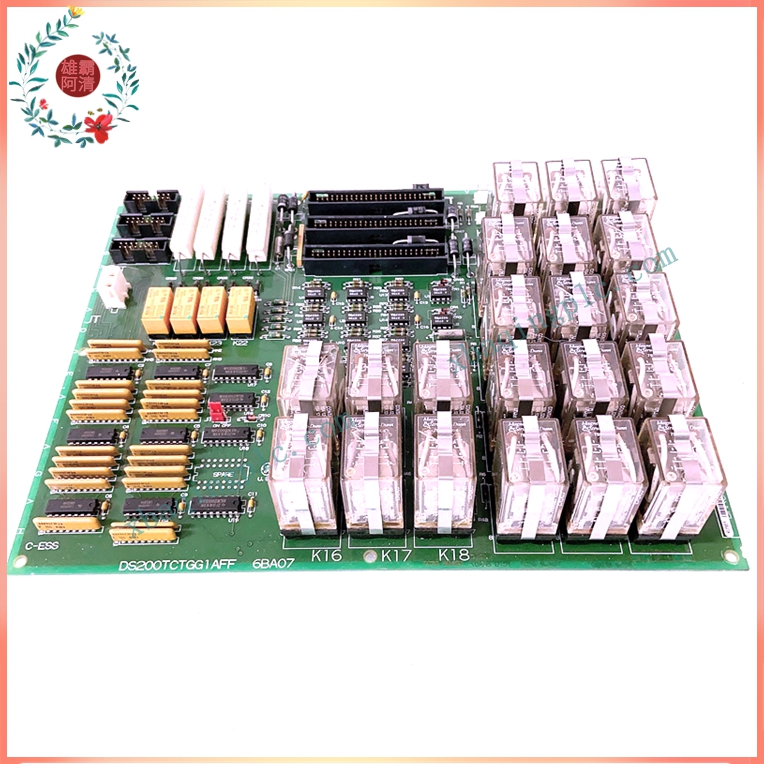
关于DS200SDCIG1ADA的常见问题
DS200SDCIG1ADA 有哪些保护保险丝?
DS200SDCIG1ADA 包含保护保险丝 FU1 至 FU3、FU5 和 FU6。了解DS200SDCIG1ADA保险丝各功能。当DS200SDCIG1ADA的保险丝之一熔断时,DS200SDCIG1ADA上的保险丝灯或LED将亮起。
更换DS200SDCIG1ADA的步骤是什么?
要更换 DS200SDCIG1ADA 开发板,查看 DS200SDCIG1ADA 手册 - 手册 GEI-100173 的更换主板步骤部分中的详细步骤。有关如何更换DS200SDCIG1ADA的简单版本,请先关闭DS200SDCIG1ADA的电源,然后打开DS200SDCIG1ADA的柜门以访问印刷线路板,露出DS200SDCIG1ADA并拉动机柜两侧的锁,然后通过断开所有电缆来卸下DS200SDCIG1ADA。移除 DS200SDCIG1ADA 后,将 DS200SDCIG1ADA 更换为新的 DS200SDCIG1ADA,并将所有可配置项目设置在与要更换的 DS200SDCIG1ADA 相同的位置。
DS200SDCIG1ADA 是什么版本?
DS200SDCIG1ADA 是 G1 版本的 SDCI 驱动器,如 DS1SDCIG200ADA 型号中的“G1”所示。由于DS200SDCIG1ADA是G1版本,因此DS200SDCIG1ADA包括用于内部小于或等于10 A的励磁器的电路。
Copyright © 2022-2024 厦门雄霸电子商务有限公司 版权所有 备案号:闽ICP备14012685号-33