S200QTBAG3ADC GE RST 终端板 可从其他电路板接收信号并处理信息
品牌/制造商 GE
零件编号 S200QTBAG3ADC
保证 12 个月
描述: RST 终端板
尺寸 29x26x30厘米
重量 1.5 千克
产品描述
GE RST 终端板 DS200QTBAG3ADC 具有 2 个接线端子,每个接线端子中都有 72 根信号线。它还包含 1 个 40 针连接器。40 针连接器的 ID 是 JFF。它还装有 1 个串行连接器。40 针连接器用于连接到带状电缆。带状电缆承载从其他组件传输到电路板的信号。或者,带状电缆携带电路板传输到其他电路板和组件的信号。在正常处理期间,DS200QTBAG3ADC电路板从其他电路板接收信号并处理信息,然后再将信息发送到另一个电路板或组件。
40 针连接器的带状电缆在 40 根独立的细铜线小股上包含 40 个单独的信号。您还会注意到塑料连接器和带状电缆之间几乎没有提供支撑。因此,做法是不要拉扯带状电缆以将其与电路板断开连接。很容易将细铜线从塑料连接器中拉出。相反,用一只手握住塑料连接器,然后轻轻地将其从DS200QTBAG3ADC板上的连接器中拉出。
要连接带状电缆,请将其与板上的连接器对齐,然后将其压入连接器中。如果您目视检查连接,并且看到带状电缆和主板上的连接器之间有空间,则电缆可能未完全就位。在这种情况下,请轻轻按压带状电缆,直到其完全就位。
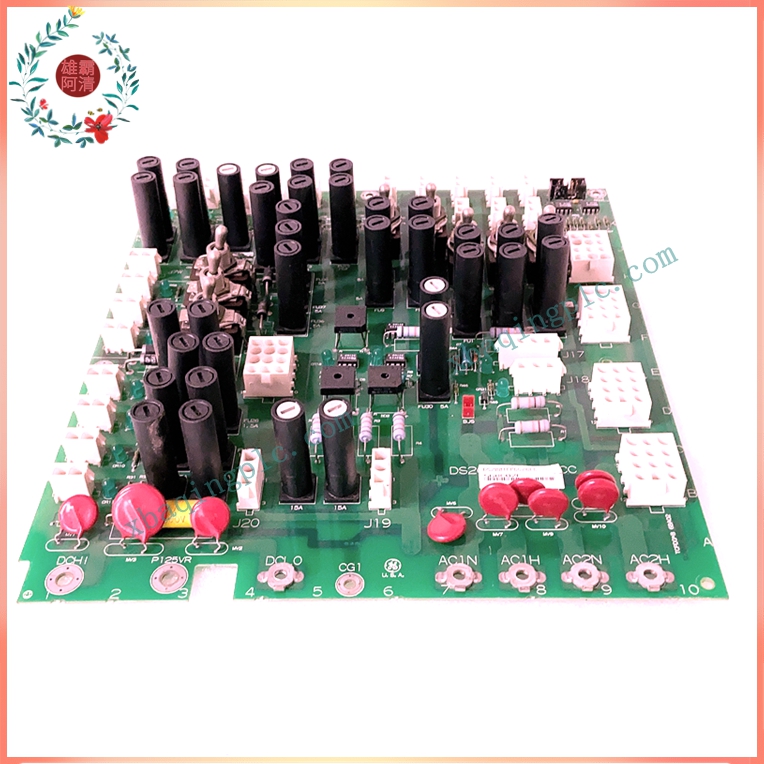
The GE RST terminal board DS200QTBAG3ADC has 2 wiring terminals, each with 72 signal wires. It also includes a 40 pin connector. The ID of the 40 pin connector is JFF. It is also equipped with a serial connector. A 40 pin connector is used to connect to a ribbon cable. The ribbon cable carries signals transmitted from other components to the circuit board. Alternatively, ribbon cables carry signals from circuit boards to other circuit boards and components. During normal processing, the DS200QTBAG3ADC circuit board receives signals from other circuit boards and processes information before sending it to another circuit board or component.
The ribbon cable of the 40 pin connector contains 40 separate signals on 40 independent thin copper wire strands. You will also notice that there is almost no support provided between the plastic connector and the ribbon cable. Therefore, the practice is not to pull the ribbon cable to disconnect it from the circuit board. It is easy to pull the thin copper wire out of the plastic connector. On the contrary, hold the plastic connector with one hand and gently pull it out of the connector on the DS200QTBAG3ADC board.
To connect the ribbon cable, align it with the connector on the board and then press it into the connector. If you visually inspect the connection and see space between the ribbon cable and the connector on the motherboard, the cable may not be fully seated. In this case, gently press the ribbon cable until it is fully seated.
Copyright © 2022-2024 厦门雄霸电子商务有限公司 版权所有 备案号:闽ICP备14012685号-33